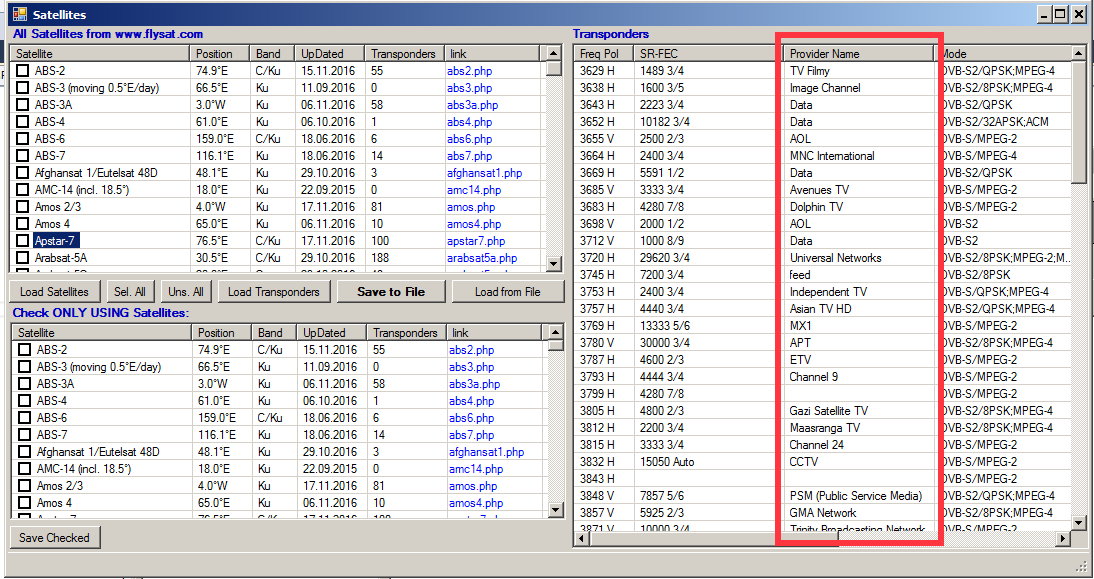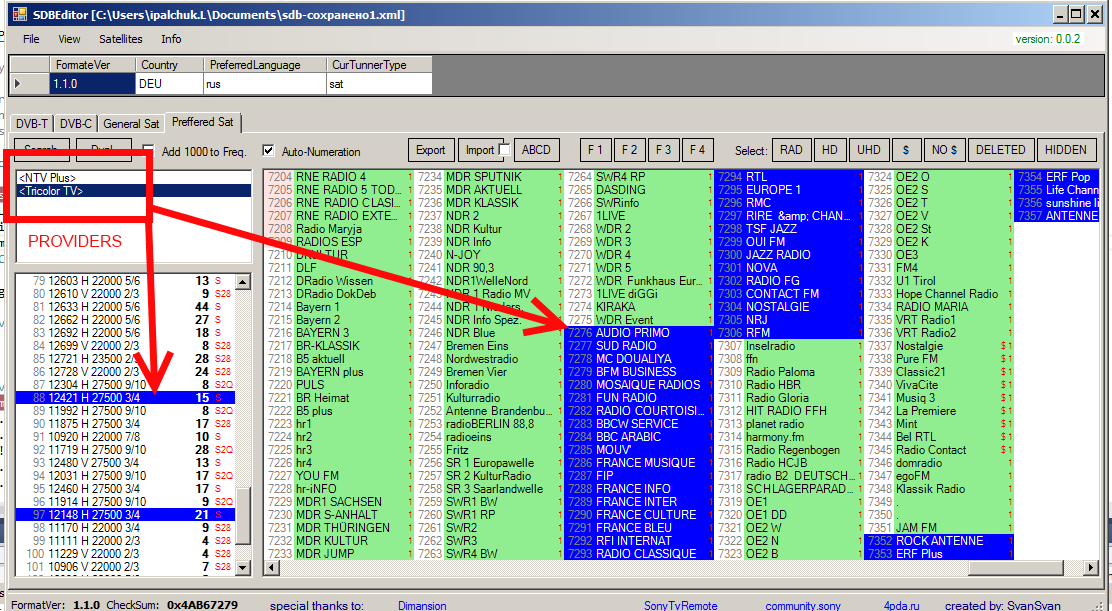Community
Share your experience!
- Community
- TV & Home Cinema
- Android TV
- edit transponder lists
- Subscribe to RSS Feed
- Mark Topic as New
- Mark Topic as Read
- Float this Topic for Current User
- Bookmark
- Subscribe
- Mute
- Printer Friendly Page
edit transponder lists
- Mark as New
- Bookmark
- Subscribe
- Mute
- Subscribe to RSS Feed
- Highlight
- Report Inappropriate Content
edit transponder lists
I wonder how Sony maintains satellite transponder/frequency lists for the full auto scan. At least I couldn’t find a way to manually exchange/edit them. I don’t think that a “full scan” performs a full-blown blind scan. So you can either perform a network scan and hope for the NIT (Network Information Table) to be up-to-date and complete on the predefined transponder or resort to manual frequency scanning I suppose?
I now found out that @svansvan's SDBEditor is able to download transponder lists from flysat.com and write them to a Satellites.xml file. Can those be imported by Sony? How? The same way as channel lists are imported maybe?
- Mark as New
- Bookmark
- Subscribe
- Mute
- Subscribe to RSS Feed
- Highlight
- Report Inappropriate Content
Hi there
I have forwarded this to Sony to answer - so ill post back if/when I get one. Glad you defined what NIT was, as I would have taken it as 'Network Investigation Technique' as used by the FBI 
Cheers
- Mark as New
- Bookmark
- Subscribe
- Mute
- Subscribe to RSS Feed
- Highlight
- Report Inappropriate Content
Thanks! Hoped @svansvan could comment on why his SDBEditor is capable of generating the Satellites.xml. Must have some reason, no?
- Mark as New
- Bookmark
- Subscribe
- Mute
- Subscribe to RSS Feed
- Highlight
- Report Inappropriate Content
Sdb.xml Does not contain any data about the Provider Name.
People very often want to understand which provider this channel.
Or to delete the scanned, but unnecessary provider.
I am far from satellite TV. Sdb.xml For me it's just a database file.
I'm just a programmer, what they say, I'll do it. I was advised to use this site: www.flysat.com
This site does not provide its services. So it's just parsing html code.
Sometimes the site changes its markup (adds removes columns in the table) and has to redo the program logic.
No alternatives were found either on the sites or in the programs. And all this is just for display PROVIDER NAME 😞
I doubt that this site will make its service.
I doubt that SONY will do something like that. We have what we have.
As hardly anyone will be interested in the source code of the program, which I very long ago uploaded in on the site. With the source code, you can do whatever you want. No copyrights 
Well, just technically: Sony has a bug that has not been fixed yet, where the transponder frequency is overestimated by 1000. This happens only on some TVs. In the program for this case, I also created a checkbox (+1000). (Then the provider names are displayed correctly).
But in general: of course, all this can be called one word - crutches
KD-55x9305c + SPS4 1208b
- Mark as New
- Bookmark
- Subscribe
- Mute
- Subscribe to RSS Feed
- Highlight
- Report Inappropriate Content
Thanks for your response.
So the Satellites window in SDBEditor serves no purpose but to show providers on the transponders? And what are people then supposed to do with this info? And why would you export it to a Satellites.xml? So as far as I understood, this feature serves no purpose at all then?
Thought it was probably somehow possible to import the Satellites.xml to the TV (like it is done with Enigma2 boxes) which it will then use for scanning, which is what actually would make sense... to update outdated transponder lists in the TV...
- Mark as New
- Bookmark
- Subscribe
- Mute
- Subscribe to RSS Feed
- Highlight
- Report Inappropriate Content
Knowing the transponder parameters in sdb.xml and having the same parameters but from the site - only so you can find out the name of the provider.
And I write this in a file, so that this operation can be done only once and work offline. And I download all the data from the site, only to the effect that it can be of interest to someone.
---what is this for
As previously wrote:
People very often want to understand which provider this channel.
Or to delete the scanned, but unnecessary provider.
KD-55x9305c + SPS4 1208b
- Mark as New
- Bookmark
- Subscribe
- Mute
- Subscribe to RSS Feed
- Highlight
- Report Inappropriate Content
Thanks for clarification. So my initial statement is correct...
I wonder how Sony maintains satellite transponder/frequency lists for the full auto scan. At least I couldn’t find a way to manually exchange/edit them. I don’t think that a “full scan” performs a full-blown blind scan. So you can either perform a network scan and hope for the NIT (Network Information Table) to be up-to-date and complete on the predefined transponder or resort to manual frequency scanning I suppose?
- Mark as New
- Bookmark
- Subscribe
- Mute
- Subscribe to RSS Feed
- Highlight
- Report Inappropriate Content
SDBEditor is very good BTW. Way better than SetEdit (Sony Editor). Sony should switch...
The only thing that took me some time to get used to was that moving channels works via right mouse button...
- Mark as New
- Bookmark
- Subscribe
- Mute
- Subscribe to RSS Feed
- Highlight
- Report Inappropriate Content
Can you explain the difference between fully deleting a channel, marking a channel as deleted and marking a channel as hidden?
AFAIK, if you fully delete channel, Auto Service Update in the TV will eventually bring it back. This probably does not happen when marking a channel as hidden (and/or deleted)? You won't see the channel anymore in the list, but it is still there, so the TV won't re-add it on a service update. What is the correct approach here? Do you know that?
- Mark as New
- Bookmark
- Subscribe
- Mute
- Subscribe to RSS Feed
- Highlight
- Report Inappropriate Content
Found the answer here.
So in order for the TV's Auto Service Update not to screw with your channellist, you have to:
- Set up your TV with country '-' or 'OTHER' (I don't know what other implications this might have though) as otherwise the TV will always revert your channel sorting to its predefined country based one.
- When using Sony Editor, delete channels only once (they are then actually marked as deleted and hidden). When doing it twice to completely delete channels, Auto Service Update will bring them back with the nightly scan.
- When using SDBEditor, mark channels as deleted and hidden (due to the same reason as before).
Disabling Auto Service Update sounds like a good alternative, but implies other issues:
- think the option does not work at all for sat
- it disables guide update in standby
- the TV won't find new channels automatically anymore
Also be aware that when you delete channels with the in-TV editor, channels also get marked as deleted and hidden. Auto Service Update won't bring them back. But also manual frequency scanning won't bring them back anymore. So you either have to use one of the Windows PC editors to bring them back or start from scratch by performing a full auto scan (this will also delete your favorites!).
What one can easily conclude is that channel management on Sony is massively screwed up and lacks a proper documentation.